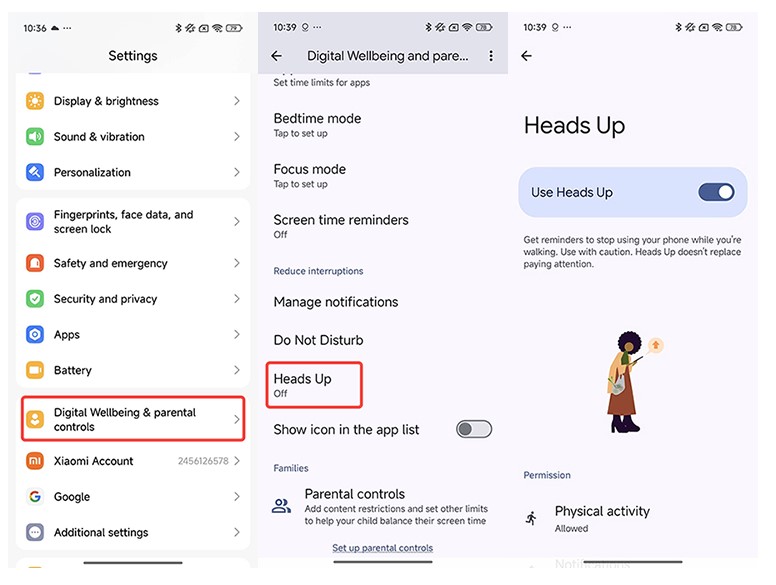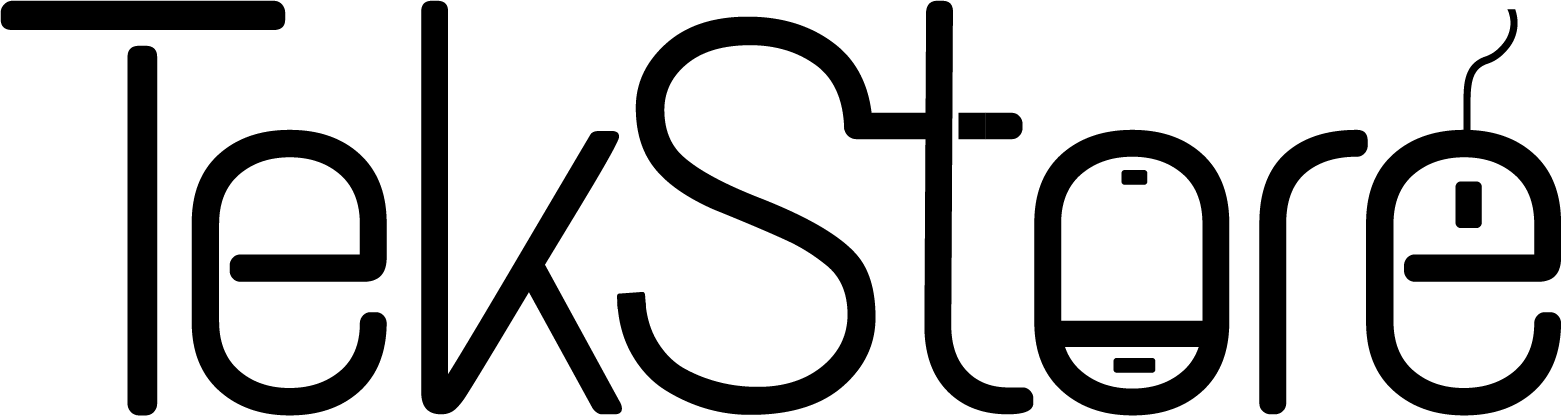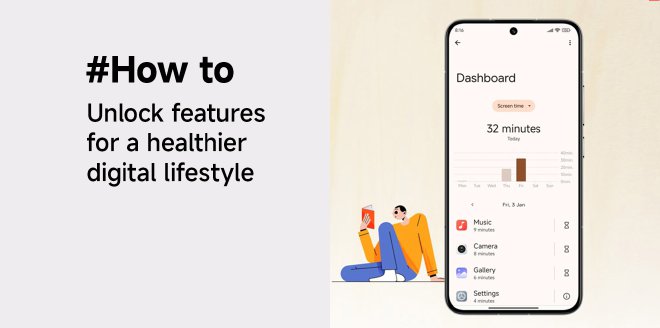In Xiaomi HyperOS 2, the Digital Wellbeing & parental controls feature provides a comprehensive set of tools to help you maintain a healthy digital lifestyle. With App Limits, you can set time limits for specific apps to avoid excessive use and prevent it from interfering with other important tasks. Bedtime Mode and Focus Mode help reduce information distractions, ensuring you stay focused on sleep and work.
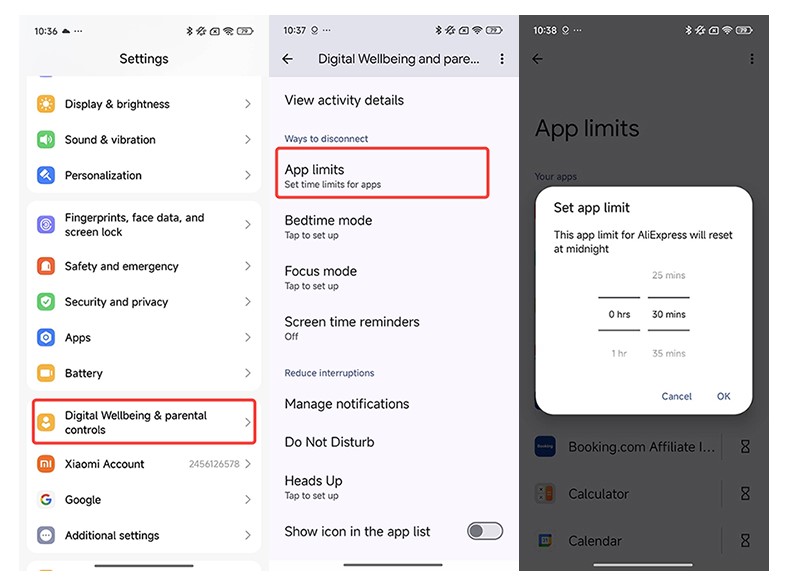
Visualize and optimize: smart tools for screen time management
HyperOS 2 offers a visualized app usage time panel, helping you clearly track your daily and weekly usage data. The panel displays the specific amount of time spent on each app, giving you a clear understanding of which apps take up the most time. Combined with the App Limits feature, you can make more informed time management decisions to ensure healthier device usage habits. The Screen Time Reminders feature will notify you when you exceed your set usage time, encouraging you to develop healthier usage habits.

Prioritize your eye health: smart eye protection features
In Xiaomi HyperOS 2, we’ve designed a series of eye-care features to ensure a comfortable and healthy screen experience. With Dark Mode, you can switch to a darker interface that’s gentler on your eyes, especially in low-light environments. This reduces blue light exposure and helps preserve battery life. The Automatic Brightness feature adjusts the screen’s brightness based on your surroundings, providing optimal visibility while protecting your eyes from harsh lighting.
Still troubled by eye fatigue during long – time reading? Try this reading mode! It has a smart “Cycle” mode that can automatically adjust the color according to the application and the changes between day and night, as well as a classic “Classic” mode that reduces blue light with warm colors. You can also set the on – and – off time as needed, which will take good care of your reading time and make every reading experience comfortable and eye – friendly.
With these combined features, Xiaomi HyperOS 2 offers you a complete solution for eye protection, ensuring every interaction with your device is as comfortable and healthy as possible.
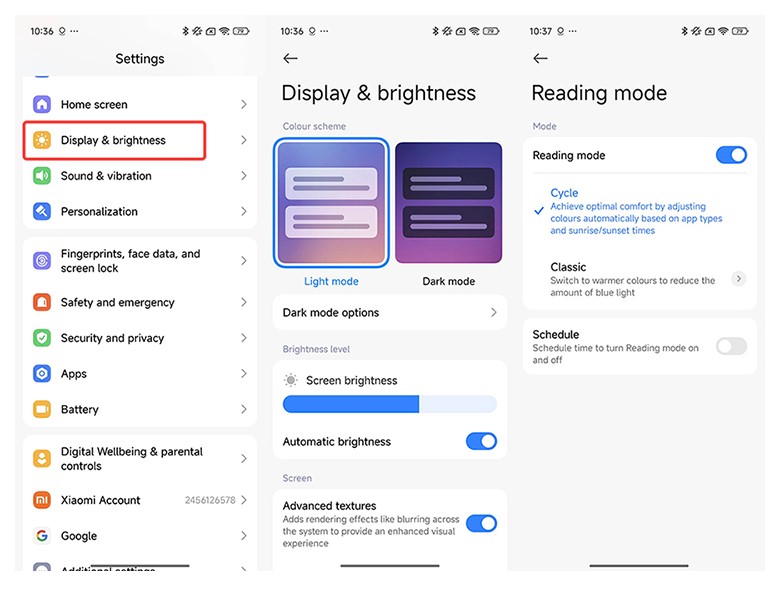
Walk safely: heads up for your protection
Heads Up, safeguarding your journey! Simply enable this feature in your settings to avoid the dangers of looking down at your phone while walking. Whether strolling down the street or navigating through busy environments, Heads Up will remind you to look up and stay aware of your surroundings while you’re using your phone. To ensure the feature works properly, make sure to enable physical activity permissions to allow the device to track your movement. Additionally, turn on notification and location permissions to receive timely alerts and allow the system to accurately detect your location, providing smarter reminders.